Last updated on February 20, 2023
Intel® Unison™ seamlessly connects your PC and devices for a universal, easy-to-use experience.
Intel® Unison™ solution is currently only available on eligible Intel® Evo™ designs on Windows-based PCs and only pairs with Android or iOS-based phones.
Intel Unison requires a companion mobile app that can be downloaded from the relevant app store and all devices must run a supported OS version. See intel.com/performance-evo for details, including setup requirements. Results may vary.
Instructions:
1. Install this app on your eligible Evo Windows PC
2. Install the Intel Unison app on your phone
3. Launch the Intel Unison apps on your PC and phone and follow the instructions
https://apps.microsoft.com/store/detail/intel%C2%AE-unison%E2%84%A2/9PP9GZM2GN26

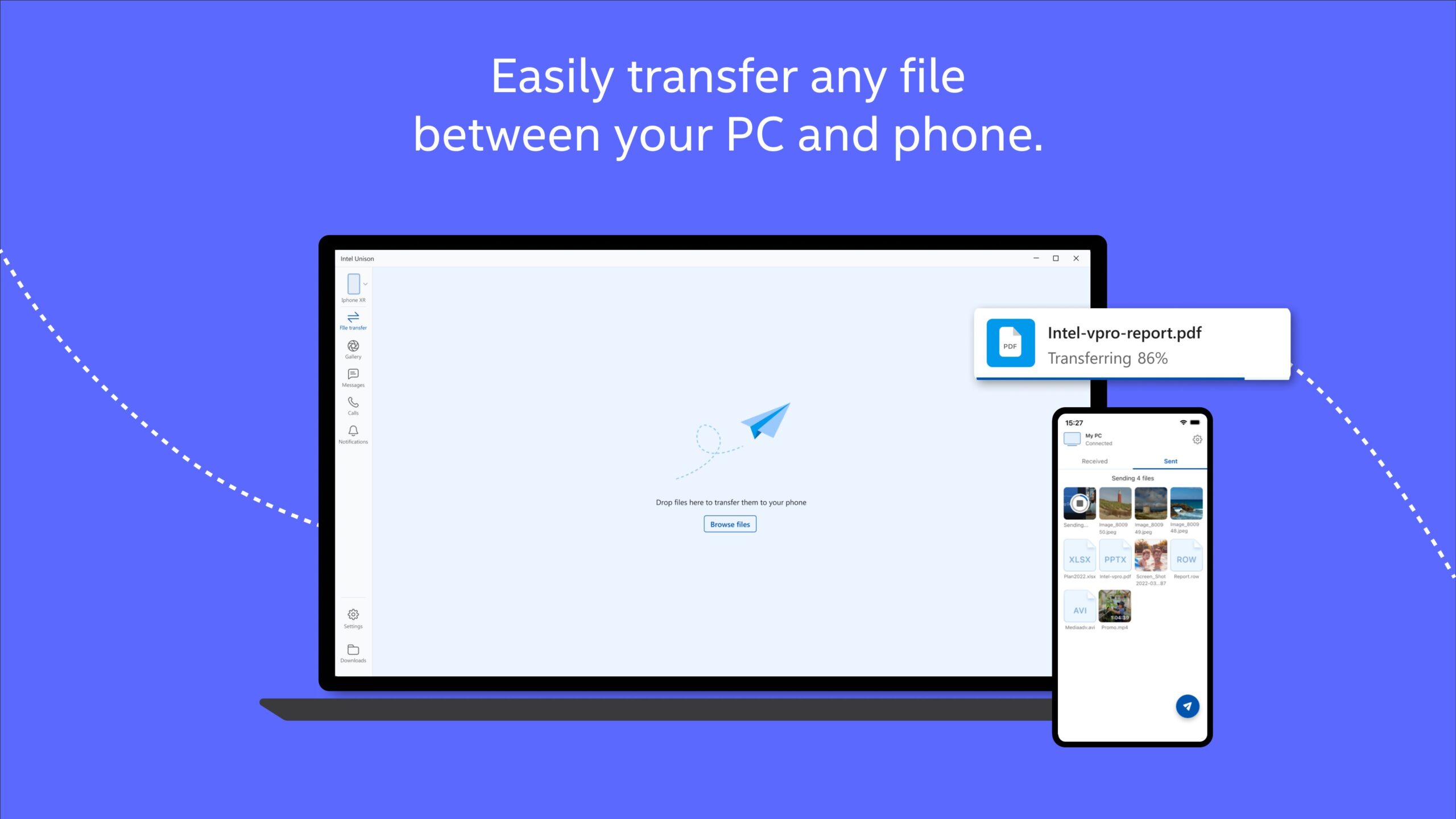
Be First to Comment